Windows Default Built-In Administrator
Windows Default Administrator account
We have following 4 types of accounts in windows pc.
- Standard user
- Administrator User
- Guest User
- Build-In Administrator
First three accounts we know and see it regular. Guest account is the one with very limited privileges for a guest session, usually we disable it.
Default Administrator account is the built-in administrator account with very elevated privileges (i.e. Super User). Usually and by default this is account is disabled and hidden.
Difference between Built in Administrator and Administrator User
Administrator user – Is an un-elevated administrator account. This is controlled by UAC (User account control) by default. Though this account has complete access, any changes that require elevated admin rights will be prompted by UAC to do so.
Built-in Administrator – This is an elevated administrator account, will not be monitored by UAC. This is hidden by default. This account has a well-known SID.
To enable default administrator account
- Go to start menu
- Select Command Prompt
- Right click and run as ‘Administrator’
- Now command prompt will be opened
- Type the following command
Security Warning
It’s not advisable to enable the built-in Administrator account and use it for daily use. Since this account has a well know SID (Security Identifier) intrusion programs can make harm to the computer by using this account. In case you have reasons to use this account use it with a very strong password.
Command to see the SID of users
wmic useraccount get name,sid You will see the list of users in the system with SID of each of the users.
|
Microsoft Windows [Version 6.1.7601]
Copyright (c) 2009 Microsoft Corporation. All rights reserved.
C:\windows\system32>wmic useraccount get name,sid
Name SID
Administrator
S-1-5-21-1180699209-877415012-3182924384-500
Guest
S-1-5-21-1180699209-877415012-3182924384-501
HomeGroupUser$
S-1-5-21-1180699209-877415012-3182924384-1002
|

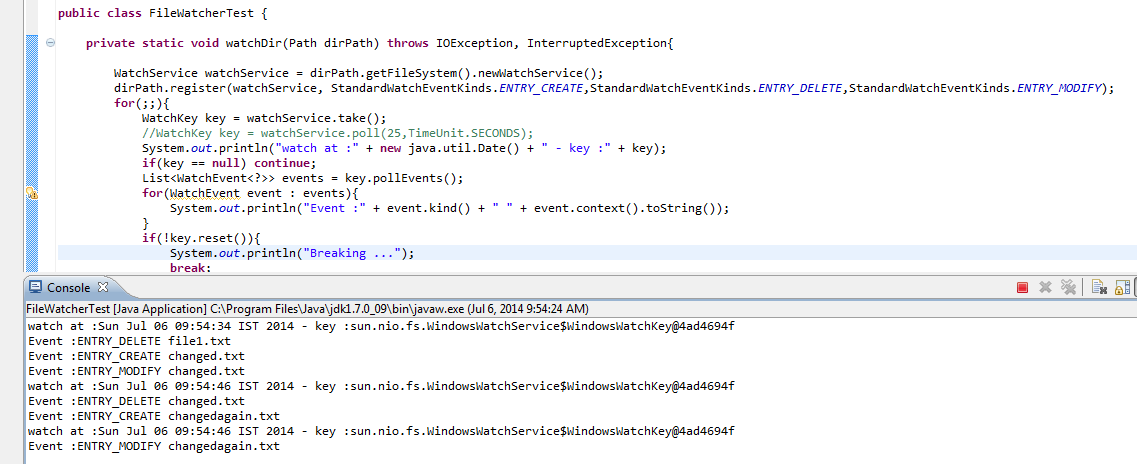
25737BA421
ReplyDeletekiralık hacker
hacker arıyorum
kiralık hacker
hacker arıyorum
belek
6C51C2FA82
ReplyDeletehacker kirala
hacker arıyorum
tütün dünyası
hacker bulma
hacker kirala