Hadoop temp direcotry issue - namenode disappear while restarting.
Hadoop temp direcotry issue
While running hadoop in psudo-distributed mode you may see the error
'directory /tmp/hadoop-{user}/dfs/name is inconsistent state'.
This happens because each system shutdown cleans up unwanted temp folders and files from /tmp folder.So pointing your hadoop dfs location other than default /tmp folder will solve this issue.
You can edit onf/hdfs-site.xml and set dfs location specific to your box
<property>
<name>dfs.name.dir</name>
<value>/hadoopstorage/name/</value>
</property>
<property>
<name>dfs.data.dir</name>
<value>/hadoopstorage/data/</value>
</property>
This will remove namenode, datanode errors. But you may get errors related jobtracker and other process still the most other files pointing to the default /tmp directory.
The default value for all of the hadoop related directories will be like below.
- dfs.name.dir -> ${hadoop.tmp.dir}/dfs/name.
- dfs.data.dir -> ${hadoop.tmp.dir}/dfs/data.
- fs.checkpoint.dir:-> ${hadoop.tmp.dir}/dfs/namesecondary.
One quick solution is to change hadoop tmp directory to point folder of your interest.
Edit hdfs-site.xml as below
<configuration>
<property>
<name>dfs.replication</name>
<value>1</value>
</property>
<property>
<name>hadoop.tmp.dir</name>
<value>/hadoopstorage/hadoop-${user.name}</value>
</property>
</configuration>
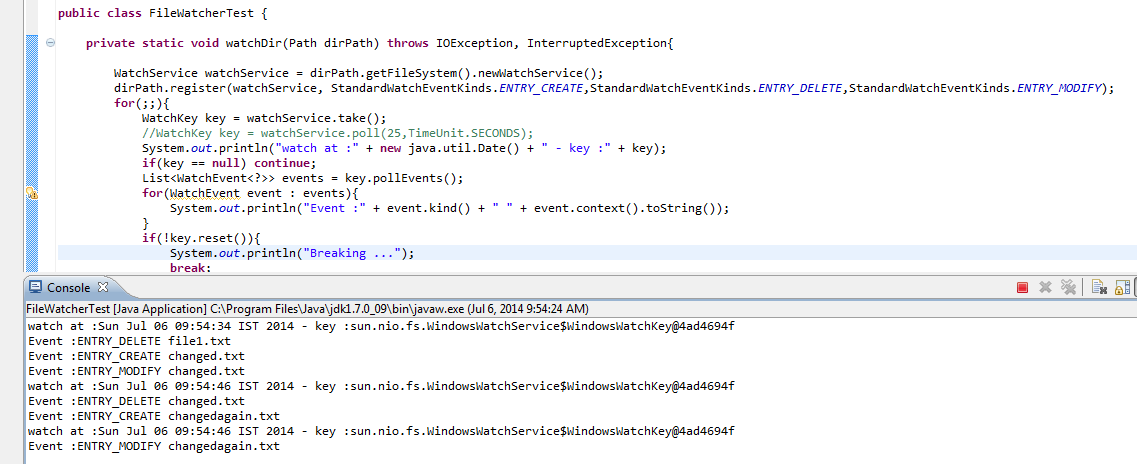
It'sVery informative blog and useful article thank you for sharing with us , keep posting learn more
ReplyDeleteHadoop admin Online Course
Thanks!
DeleteThanks for one marvelous posting! I enjoyed reading it; you are a great
ReplyDeleteauthor. I will make sure to bookmark your blog and may come back
someday. I want to encourage that you continue your great posts, have
a nice weekend!
Digital Marketing Training in Chennai
Digital Marketing Course in Chennai